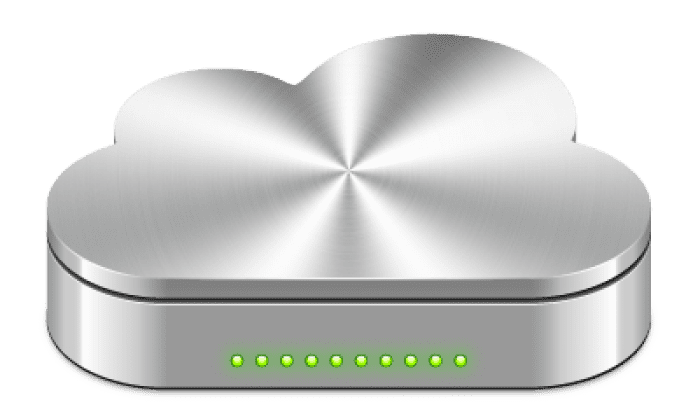Starting today you don’t need to remember two sets of credentials to login to your Digimouse Client Area or to your Cpanel. All you need to do is go to your Cpanel login page and click on either “Log in via Digimouse” or “Log in via Google“
If you select “Log in via Digimouse“, for the first time only, you will need to enter your Cpanel credentials. If you select “Log in via Google“, for the first time only, you will need to enter your Gmail/Google credentials.
As soon as you authorize Digimouse or Google to access your Cpanel, you will be logged in.
Managing your Digimouse account via Cpanel
Once you are logged in to Cpanel, you will see section called “Billing & Support” with lots of buttons. These are all links from your Digimouse Client Area. From here you can jump to any of your Digimouse account details (ie, submit a ticket, pay an Invoice, make an order etc) without the need to login to Client Area again.
Cpanel functions on your Client Area page
Once you are transferred to your Client Area, you can select any of your products/services and then you will be presented with some of the basic Cpanel functions. So, you can add a new email account right from your Client Area without the need to go to Cpanel.